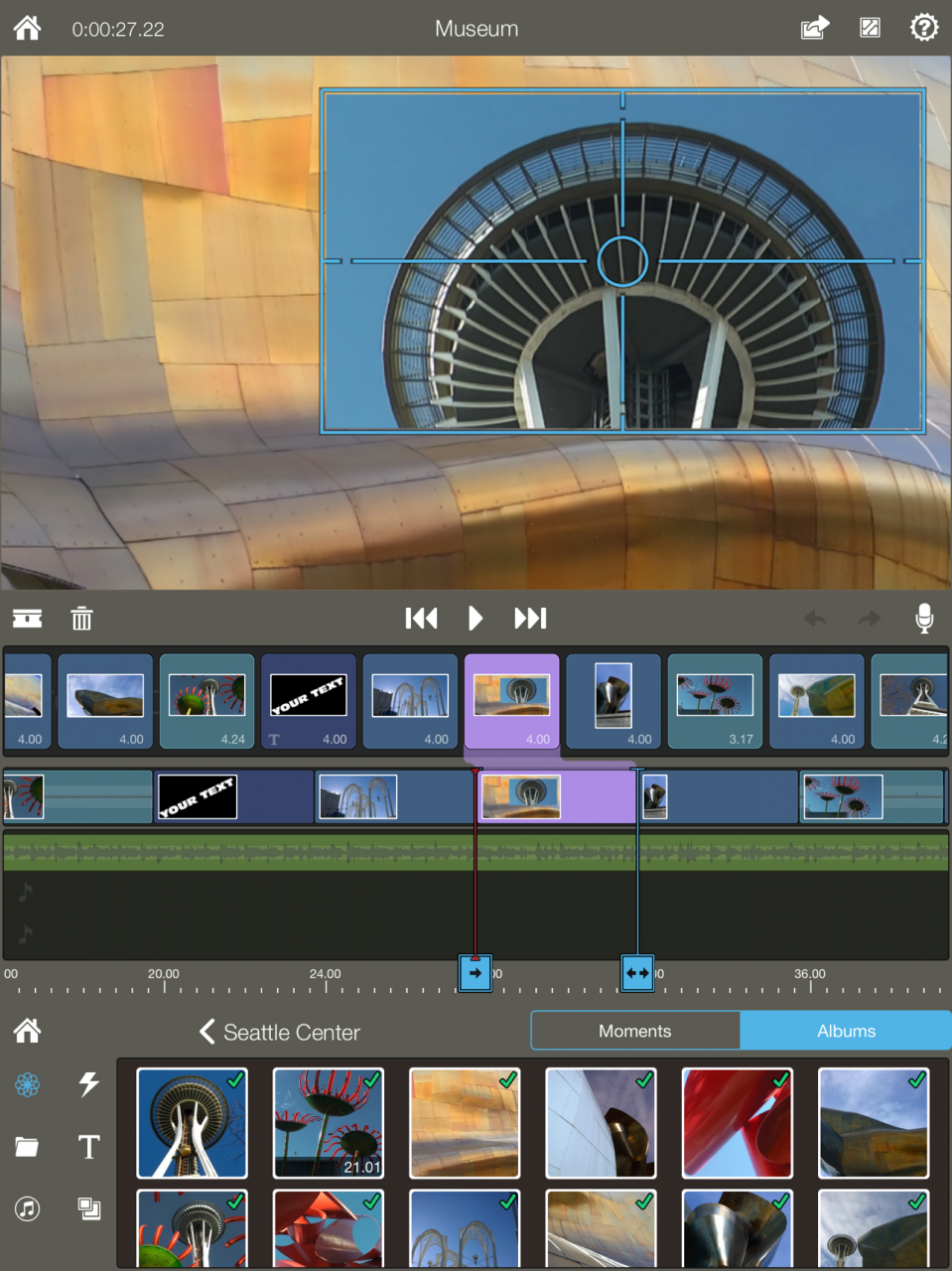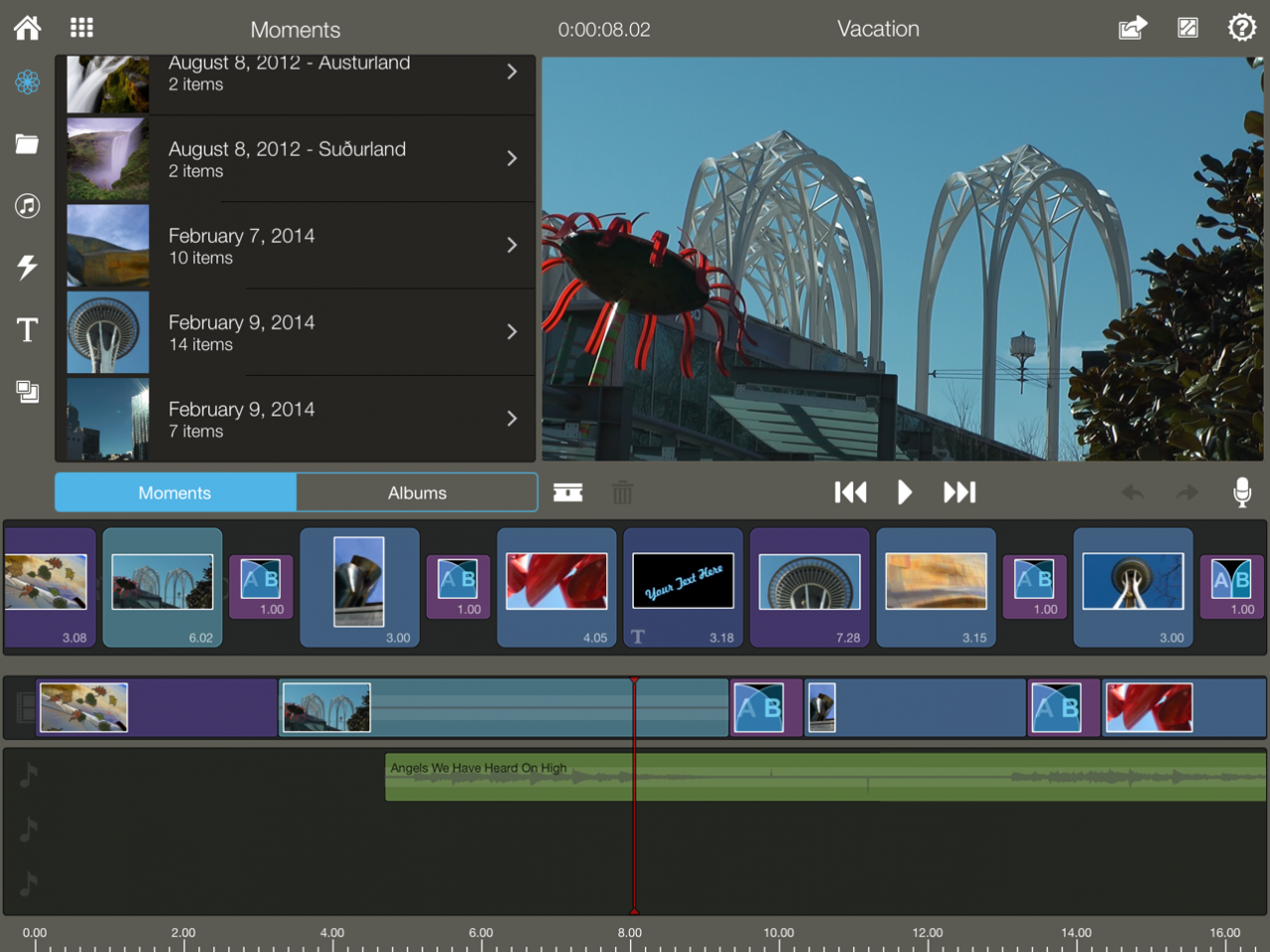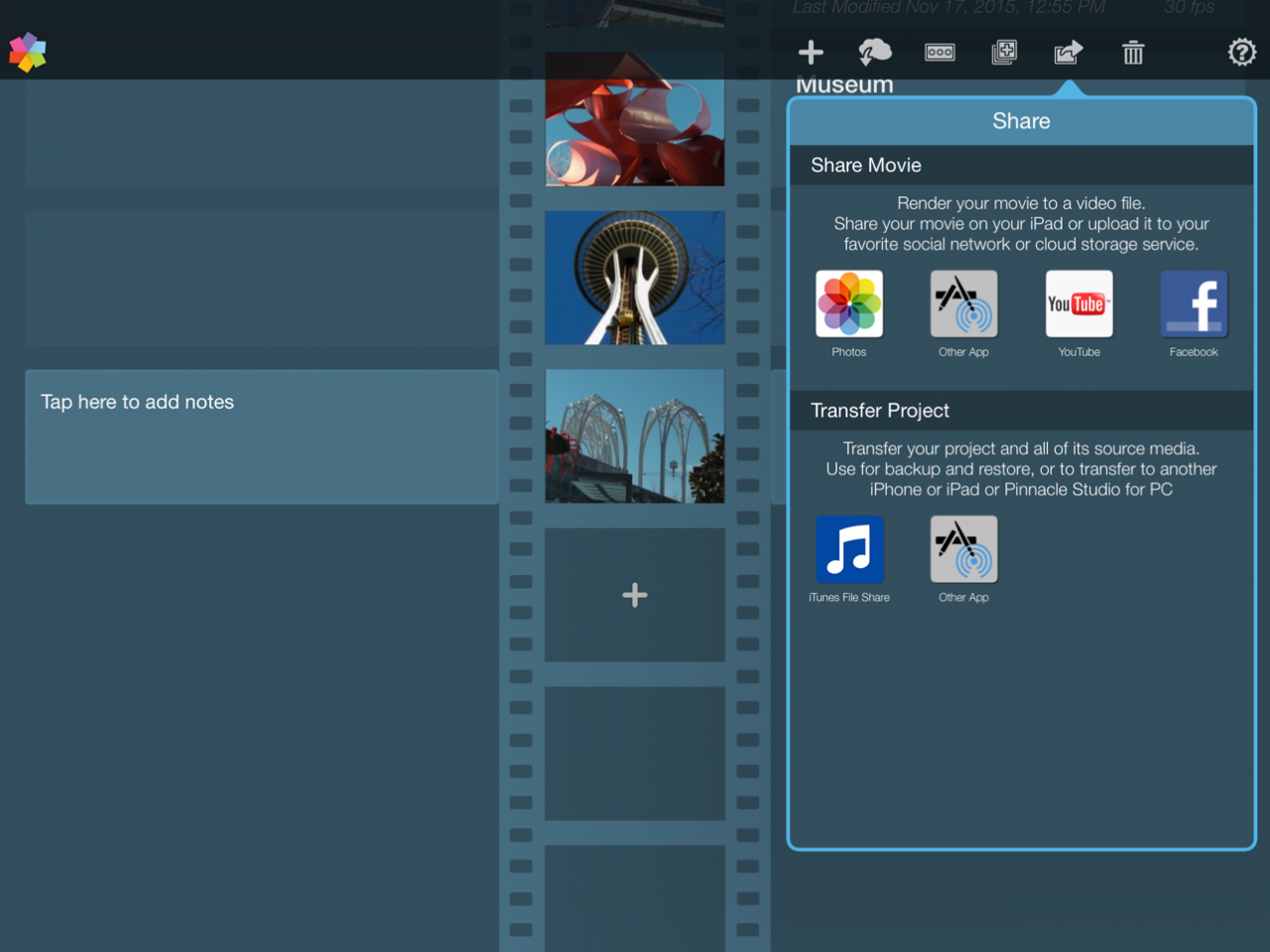Pinnacle Studio - video editing 5.6.1
Paid Version
Publisher Description
* Best mobile app, Videomaker Best Products of the Year - 2014
* One of Time's 50 Must-Have iPad Apps - April 2013
* Two time PCmag.com Editor’s Choice Award winner and 4.5/5 stars – April 2012 & Feb 2013
* 148apps.com - 4.5 out of 5 stars!
For people who want to have true, creative movie-making power on their iPhone and iPad!
Perfect for mobile journalists and creative filmmakers. Edit video, audio and photos at the speed of your creativity. Swiftly arrange your clips on the Storyboard, without giving up the precision and control of the full Timeline. Add transitions, speed and montage effects. Create and customize titles, and build soundtracks for your movies. Enjoy 1080p output and share your movie directly to YouTube, Facebook, or send your project to Pinnacle Studio Pro (available in the App Store) for even more powerful editing on-the-go!
Easily Access Your Media
• Work with any media on your device—video, audio and photos
• Capture video and photos from within the app
• Use the “Open In” feature to open compatible files from other other apps
• Transfer projects (with media) between Pinnacle Studio Pro and Pinnacle Studio for Windows
• Download media from iCloud Photo Library directly from the app library
Enhance
• Use Montage templates to create multi-layer 3D animations, transitions and titles
• Help your story flow with 16 transitions, including high-quality dissolves, fades and more
• Generate professional-looking motion titles and graphics with full control over text, font, color, size, position and rotation
• Create amazing Picture-in-Picture effects with full control over position, size and rotation
• Pan and zoom on your photos to create high-impact slideshows
• Create slow motion/fast motion for video and audio and maintain audio pitch
Edit
• Enjoy a completely new UI for a clean look and great usability
• Get started quickly with popup help and all-new how-to video tutorials
• Easily navigate your project with intuitive gestures
• Swiftly arrange clips in the Storyboard
• Make precise edits and trim individual frames in the Timeline
• Use the Split tool to cut on the fly
• Easily replace one clip with another
Create Soundtracks
• Includes 3 audio tracks + AV sync audio to mix your movie soundtrack
• Trim audio to any length, modify the speed, set levels and fade audio in or out
• Use the Voiceover feature to add documentary-style narration to your videos and slideshows
Share
• Easily share movies via Photos, YouTube, and Facebook or other app that supports Open-In
• Export projects to Pinnacle Studio Pro
• Export to Pinnacle Studio for Windows
• Enjoy full 1080p output support
• For more export options, 4K support, dual-view trimming, live audio mixing and more, get the Pinnacle Studio Pro app
Oct 5, 2016 Version 5.6.1
This app has been updated by Apple to display the Apple Watch app icon.
• Fixed crash on certain devices in previous build
• Improvements for iOS 10
• Fixed issue with scrolling to end of font list
• Minor performance improvement
About Pinnacle Studio - video editing
Pinnacle Studio - video editing is a paid app for iOS published in the Screen Capture list of apps, part of Graphic Apps.
The company that develops Pinnacle Studio - video editing is Corel Inc.. The latest version released by its developer is 5.6.1. This app was rated by 13 users of our site and has an average rating of 4.6.
To install Pinnacle Studio - video editing on your iOS device, just click the green Continue To App button above to start the installation process. The app is listed on our website since 2016-10-05 and was downloaded 721 times. We have already checked if the download link is safe, however for your own protection we recommend that you scan the downloaded app with your antivirus. Your antivirus may detect the Pinnacle Studio - video editing as malware if the download link is broken.
How to install Pinnacle Studio - video editing on your iOS device:
- Click on the Continue To App button on our website. This will redirect you to the App Store.
- Once the Pinnacle Studio - video editing is shown in the iTunes listing of your iOS device, you can start its download and installation. Tap on the GET button to the right of the app to start downloading it.
- If you are not logged-in the iOS appstore app, you'll be prompted for your your Apple ID and/or password.
- After Pinnacle Studio - video editing is downloaded, you'll see an INSTALL button to the right. Tap on it to start the actual installation of the iOS app.
- Once installation is finished you can tap on the OPEN button to start it. Its icon will also be added to your device home screen.